How to upload an image file to 0x0.st file hosting:
Just create 0x0upload.desktop file with the following content:
[Desktop Entry]
Type=Service
MimeType=image/*;
Actions=UploadTo0x0st;
X-KDE-Priority=TopLevel
X-KDE-StartupNotify=false
[Desktop Action UploadTo0x0st]
Icon=cloud-upload
Name=Upload to 0x0.st
Exec=konsole -e bash -c "curl -F'file=@%u' http://0x0.st; read -p 'Press Enter to close'"
Save the file in /usr/share/kio/servicemenus, restart Dolphin (killall dolphin) and it’s done.
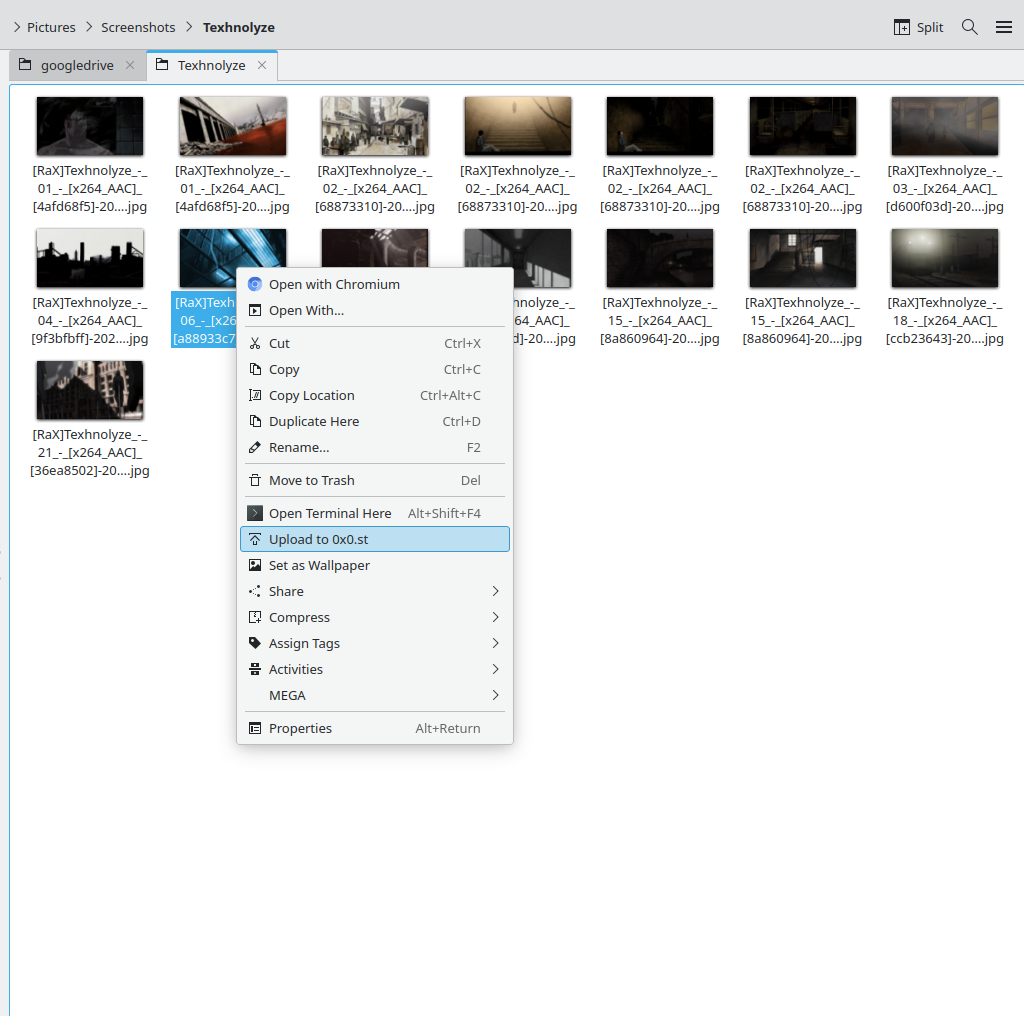
Result:
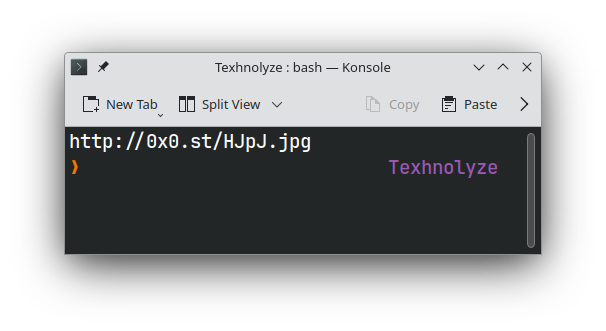
How to upload a file to remote server via scp:
Create a desktop file:
[Desktop Entry]
Type=Service
MimeType=all/allfiles;
Actions=UploadToVPS;
X-KDE-Priority=TopLevel
X-KDE-StartupNotify=true
[Desktop Action UploadToVPS]
Icon=cloud-upload
Name=Upload to VPS
Exec=konsole -e bash -c "scp -P <port> -i /home/user/.ssh/id_rsa '%u' user@<server-ip>:/home/user/
Uploads && echo 'File %u was uploaded to /home/user/Uploads' || echo 'Upload failed'; read -p 'Pre
ss Enter to close';"